I tried many different lavalair scripts but i couldn't log in to admin panel. I tried all passwords e.g. owner owner,admin 12345, admin admin but none worked. So can some help me how to log in to admin in lavalair script. Or can some one give the latest lavalair Xhtml script with install instructions.txt to how to install n how to register as admin. Thanks in advance.
Ravingwap/lavalair Admin Pass?
Collapse
This topic is closed.
X
X
-
 GuestTags: None
GuestTags: None
-
 Guest
Guest
I didn't get u fully. U mean to say the admin password is in mysql which we do query??
Ok see this lavalair script at
http://www.2wap.org/forums/index.php?showtopic=1893
for this they say to install mysql posted below n then on last page one more member has posted sql forum.txt in zip so which u put and so as they say use owner owner as admin nick n pass don.T work!!
So ok give me the correct mysql and the admin nick n password for it.
Comment
-
 Guest
Guest -
 Guest
Guest
Downloading..
But how to change permission to 4 ??
I don't know editing database tables, as i use mobile to browse and never edited tables.
So u mean to register any user name then from db change its permission to 4?
If yes can u please tell like
db>table name>next what attribute to change>n what to write (i don't know that null, varchar things in db tables, so if possible please tell like those stepwise)
sorry i am a new comer in db n php editing as i use only my cell.
Comment
-
 Guest
Guest
And the zip doesn't have any sql query to put?? So what to do sql query..
If admin nick n password r in sql query please send its sql query and admin nick n password.
Sorry i am poor at db editing.
Comment
-
 Guest
Guest
From phpmyadmin in table ibwf_users there are
field value as: id,name,pass.birthday,etc,etc
type , clause,value,order,filter,show.
But i don't find the users names??
Where i ll find users names?? And then what filed to change.
There is one more table in last tusers is the user names stored there??
Comment
-
 Guest
Guest
use pc to get on phpmyadmin, so you can see the tables properly and edit them. In ibwf_users your name will be found, just click on edit, then you can see `perms` in it, there you gotta put 2 or 4 ! however instructed
Comment
-
 Guest
Guest
Ok here is the link of PhpMYadmin:
[url="http://I think i got late/[/url]
user name:
password:
make admin permissions to any of user u found from ....
Comment
-
 Guest
Guest
I trust ppl ... Please make this as said..
I can't do from mobile..??
And my humble request to readers don't Drop or don't take it in that sense..
Comment
-
 Guest
Guest


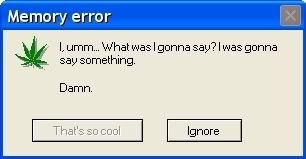
Comment