It's very easy,
1. copy one of the .css styles
2. Edit it with the colors you want
3. edit the sql table "ibf_themes" and follow the example that you'll see in it
4. Insert the new ibf_styles into the database.
It's pritty easy if i could do it any1 can lol
-----------------------------------------------------
Heres my styles and thi ibf_themes if you need an example
-----------------------------------------------------
-- Dumping data for table `ibwf_themes`
--
INSERT INTO `ibwf_themes` VALUES (1, 'Default', 'default.css');
INSERT INTO `ibwf_themes` VALUES (2, 'Cool Blue', 'coolblue.css');
INSERT INTO `ibwf_themes` VALUES (3, 'Dark Blue', 'darkblue.css');
INSERT INTO `ibwf_themes` VALUES (4, 'Crimpson Red', 'crimpsonred.css');
INSERT INTO `ibwf_themes` VALUES (4, 'Quick Sylver', 'quick_sylver.css');
INSERT INTO `ibwf_themes` VALUES (4, 'Power Puff', 'powerpuff.css');
INSERT INTO `ibwf_themes` VALUES (4, 'Gothica', 'Goth.css');
-- --------------------------------------------------------
Hope this could help someone lol im also still a learner but like sharing stuff.
So please no bad comments about my work, i'm saying so cause i got it already.... Enjoy
1. copy one of the .css styles
2. Edit it with the colors you want
3. edit the sql table "ibf_themes" and follow the example that you'll see in it
4. Insert the new ibf_styles into the database.
It's pritty easy if i could do it any1 can lol
-----------------------------------------------------
Heres my styles and thi ibf_themes if you need an example
-----------------------------------------------------
-- Dumping data for table `ibwf_themes`
--
INSERT INTO `ibwf_themes` VALUES (1, 'Default', 'default.css');
INSERT INTO `ibwf_themes` VALUES (2, 'Cool Blue', 'coolblue.css');
INSERT INTO `ibwf_themes` VALUES (3, 'Dark Blue', 'darkblue.css');
INSERT INTO `ibwf_themes` VALUES (4, 'Crimpson Red', 'crimpsonred.css');
INSERT INTO `ibwf_themes` VALUES (4, 'Quick Sylver', 'quick_sylver.css');
INSERT INTO `ibwf_themes` VALUES (4, 'Power Puff', 'powerpuff.css');
INSERT INTO `ibwf_themes` VALUES (4, 'Gothica', 'Goth.css');
-- --------------------------------------------------------
Hope this could help someone lol im also still a learner but like sharing stuff.
So please no bad comments about my work, i'm saying so cause i got it already.... Enjoy




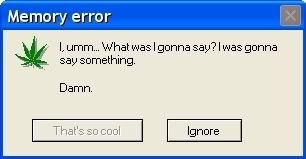
Comment