dats cached result which is saving the resource & CPU usage, the cache is stored for 10000 secs by default & then again updated 

$url = "http://example.com";
$file = file_get_content($url);
echo $file; //simple enough to understand
/*
create a variable for the file dat will be used to show cached content
*/
$cache_filename = 'cache/'.md5($_SERVER['REQUEST_URI']);
/*
$_SERVER['REQUEST_URI'] will make an unique identity for each url w/ query strings
i.e http://some.com/file.php?foo=bar&bar=foo
*/
/*
Let's make a function,to overcome repeating codes in every page
*/
function load_cache($cache_time, $cache_filename)
{
/*check if,the cache file already exists, & the filesize is more than the given value
why filesize?
Incase the function you're using to fetch the page(may be file_get_contents/cURL or something else) returns false(i.e the requested server is unresponsive),the cache file will remain blank,
& if you dont use the filesize param, the blank page will be shown to the visitors...
*/
if (file_exists($cache_filename) && filesize($cache_filename) > 10) //
{
// the time the file was created
$cache_created = filemtime($cache_filename);
}
else
{
// if the file was not found
$cache_created = 0;
}
if ((time() - $cache_created) < $cache_time)
{
return TRUE;
}
else
{
return FALSE;
}
//now use the function
if(load_cache(1000, $cache_filename))
{
//the first param,i.e cache time,1000 here,cuz i wana update the cache every 1000 secs
//if it returns true,it'll mean the file exist, & we can show it to the visitor
require_once $cache_filename;
}
else
{
$url = "http://example.com";
$file = file_get_content($url);
//start output_buffering, which will prevent outputting directly to the browser
ob_start();
echo $file;
/*
//you can put anything here which you want to cache
echo "blah blah";
*/
$cached_content = ob_get_contents(); // this will save the buffer in a variable,
//if you don't understand,it's same like collecting rainwater in a tub :D
//Now put the cached contents in a file which will be served to the next user,requesting the same URL
file_put_contents($cache_filename, $cached_content);
//flush the current buffer output , you may also use the buffer dat you save i.e $cached_content
ob_end_flush();
}
$cache_filename = 'cache/'.md5($_SERVER['REQUEST_URI']);
if(load_cache(1000, $cache_filename))
{
require_once $cache_filename;
}
else
{
$url = "http://example.com";
$file = file_get_content($url);
ob_start();
echo $file;
$cached_content = ob_get_contents();
file_put_contents($cache_filename, $cached_content);
ob_end_flush();


 And a hundred percent reason to remember the name!
And a hundred percent reason to remember the name!


$url = "http://example.com";
$file = file_get_content($url);
echo $file; //simple enough to understand
/*
create a variable for the file dat will be used to show cached content
*/
$cache_filename = 'cache/'.md5($_SERVER['REQUEST_URI']);
/*
$_SERVER['REQUEST_URI'] will make an unique identity for each url w/ query strings
i.e http://some.com/file.php?foo=bar&bar=foo
*/
/*
Let's make a function,to overcome repeating codes in every page
*/
function load_cache($cache_time, $cache_filename)
{
/*check if,the cache file already exists, & the filesize is more than the given value
why filesize?
Incase the function you're using to fetch the page(may be file_get_contents/cURL or something else) returns false(i.e the requested server is unresponsive),the cache file will remain blank,
& if you dont use the filesize param, the blank page will be shown to the visitors...
*/
if (file_exists($cache_filename) && filesize($cache_filename) > 10) //
{
// the time the file was created
$cache_created = filemtime($cache_filename);
}
else
{
// if the file was not found
$cache_created = 0;
}
if ((time() - $cache_created) < $cache_time)
{
return TRUE;
}
else
{
return FALSE;
}
//now use the function
if(load_cache(1000, $cache_filename))
{
//the first param,i.e cache time,1000 here,cuz i wana update the cache every 1000 secs
//if it returns true,it'll mean the file exist, & we can show it to the visitor
require_once $cache_filename;
}
else
{
$url = "http://example.com";
$file = file_get_content($url);
//start output_buffering, which will prevent outputting directly to the browser
ob_start();
echo $file;
/*
//you can put anything here which you want to cache
echo "blah blah";
*/
$cached_content = ob_get_contents(); // this will save the buffer in a variable,
//if you don't understand,it's same like collecting rainwater in a tub :D
//Now put the cached contents in a file which will be served to the next user,requesting the same URL
file_put_contents($cache_filename, $cached_content);
//flush the current buffer output , you may also use the buffer dat you save i.e $cached_content
ob_end_flush();
}
$cache_filename = 'cache/'.md5($_SERVER['REQUEST_URI']);
if(load_cache(1000, $cache_filename))
{
require_once $cache_filename;
}
else
{
$url = "http://example.com";
$file = file_get_content($url);
ob_start();
echo $file;
$cached_content = ob_get_contents();
file_put_contents($cache_filename, $cached_content);
ob_end_flush();






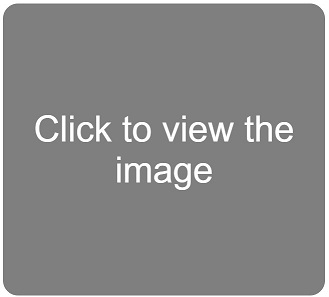
 I'll post a code dat will do it, But note dat it'll consume your bandwidth, so don't you think it's better to let users to download mp3's by going to the page initiate.php(original file names) or just preview.mp3 frm the results page
I'll post a code dat will do it, But note dat it'll consume your bandwidth, so don't you think it's better to let users to download mp3's by going to the page initiate.php(original file names) or just preview.mp3 frm the results page

<?php
echo '<div style="display:inline;float:right;"><object type="application/x-shockwave-flash" data="/dewplayer.swf?mp3=preview.php?url='.$preview.'" width="200" height="18" id="dewplayer"><param name="wmode" value="transparent" /><param name="movie" value="/dewplayer-vol.swf?mp3=preview.php?url='.$preview.'" /></object>
<a href="/initiate.php?url='.$link.'" title="Download Now"><img src="hide.png" /></a></div>';
?>



Comment